D-Link DHN-910 Phone Networking Kit
by Greg Hanna on February 10, 2000 7:04 PM EST- Posted in
- Networking
Installation and Configuration
The cards were very easy to install on the software side, but difficult on the hardware side. It may have been just coincidence, but both cards had the backplate mounted too far away from the board, so they didn't fit properly into the computer case (we tried 3 different cases made by different manufacturers with the same result each time). Consequently, an 'adjustment' had to be made to the backplate with pliers in order to get them into the machine. No big deal, but a little odd.
Once that was done, the actual network wiring is very easy. There are two ports on each card, which are completely interchangeable. There are several ways to wire your HomePNA network, some of which require the use of both available ports. The diagram below illustrates a possible HomePNA setup in a typical house. Each machine can be connected using both ports in the following ways: with one port connected to a telephone and the other connected to a wall jack (Computer A); with one port connected to a jack and the other connected directly to another machine using a regular male-to-male phone cord, two of which are included in the kit (Computer B); or with both ports connected directly to other machines (Computer C).
Of course, computers can also be connected using only one port like computers D and E. Just remember, somewhere along the line somebody has to be connected to a live phone jack to supply the network with the small amount of voltage it requires. And in order to communicate through phone jacks, the jacks have to be live and on the same phone number (so that they are on the same pair of wires). It's really that simple to hook up.
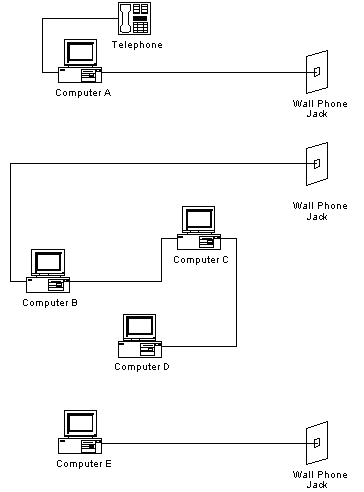
The drivers get installed next. They went on very smoothly in Windows NT4, 98 and Windows 2000 Server. The latter two immediately recognized that the card was installed and prompted for the drivers, just as they should. The machines recognized each other on the network immediately, without any problems. With the network setup finished (and an hour of shareware Diablo played), it was time to try out the modem sharing.


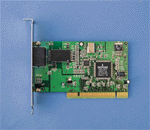









0 Comments
View All Comments