ATI All-in-Wonder 9600 Pro: Multimedia Refresh
by Andrew Ku on October 16, 2003 11:38 AM EST- Posted in
- GPUs
Multimedia Center anew — Integrated Media Burning & Muvee
ATI continues to bundle their version of Pinnacle Studio 8, which brought the software capability to burn content directly to disk. The problem with this still remains that it is part of a 3rd party software vendor, even though the hardware still concurrently supports direct burn-to-disk. It is likely that ATI will incorporate this feature into Multimedia Center in the future, but until that time, ATI has integrated a burn-to-disk function within their Library. Once you click on the “create media layout” button, you are prompted with a dialog box to set up the media export to disk.Click to enlarge.
It is interesting to note that ATI offers a selection of schemes, which to burn DVDs/VCDs. The selection is for the art work, which is the background of the disk, such as in chapter preview.
Click to enlarge.
After scheme selection, the Library creates a separate field below the listed media, and allows users to simply drag and drop media selection. With this done, exporting to disk is ready to go. This was intended to give users more flexibility to archive their media, and is particularly helpful because it is a one-stop location to do so.
Click to enlarge.
New to the bundle is muvee autoProducer DVD Edition, which helps users make the movie making process more dummy proof. The idea is that with 6-buttons, you can select the video, audio, a pre-defined style, captions, and then make a movie out of them with transitions and special effects. We found it to be a cleaner and easier-to-use program than VideoStudio, which has been bundled traditionally with All-in-Wonder cards.
Click to enlarge.


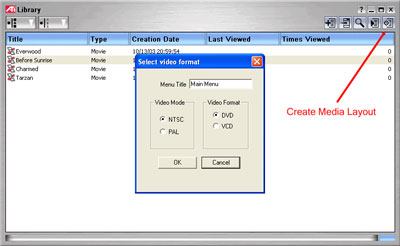
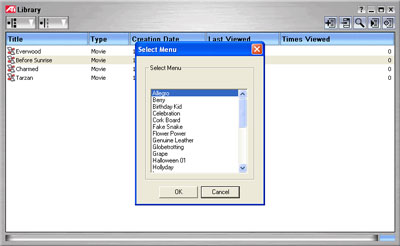
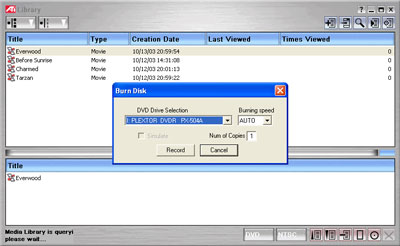









38 Comments
View All Comments
Anonymous User - Sunday, October 19, 2003 - link
My only question is "With this card can I finally view cable on my TV(secondary display)?". I currently own a 8500DV and find using a TV as a primary display more than a little displeasing.Anonymous User - Sunday, October 19, 2003 - link
#26Thanks you for the dumbass comment of the week.
Anonymous User - Saturday, October 18, 2003 - link
It is now clear. ATI has failed.Anonymous User - Saturday, October 18, 2003 - link
I can't comment on how good the 9700 AIW is, but you can definitely notice the difference between using a VGA adapter instead of (the better) DVI connection. It isn't a substantial degradement, but as long as you have an expensive LCD screen, you might as well use all the available features. Unless you really need the new/additional features in the 9600 AIW, I would go with 9700 AIW if you can afford it. You'll be getting a better gaming card in the process too...Anonymous User - Friday, October 17, 2003 - link
I am Considering to buy the 9600 Pro AIW. Mainly because its has everything i need. but only one problem it doesnt have a DVI. I own a LCD monitor and i was wondering if i use the VGA cable rather then the DVI. is there going to be any differents in picture quality. or Should i just go and buy a 9700 Pro AIW. if i do, i wont be able to have some of the new features they implimented into the 9600 AIW. What should i get?Anonymous User - Friday, October 17, 2003 - link
"The reason behind this frequent request is that the act of watching TV or a movie is often done in conjunction with doing something productive (like writing an article, in our case)."when i was a kid we watched television AFTER doing our work =)
Anonymous User - Friday, October 17, 2003 - link
#17: the card does fitI can send pictures if someone has a place to host them.
Anonymous User - Friday, October 17, 2003 - link
#17: The 9600 can't perform like a 9700--it has only 4 pixel pipes compared to the 9700/9800's 8. It simply won't perform the same at higher detail settings (i.e. AA, AF). Even AT's article mentions this. Still, the 9600 seems to offer much better performance for it's class and price range than some of it's competition.Pete - Friday, October 17, 2003 - link
Arrrgh! No benchmarks?! I really wanted to see if extra memory bandwidth would help the 9600 series, which has always been at a huge disadvantage to the 5600 (and now more so to the 5700).You guys need to get one of those Powercolor 380MHz DDR 128MB 9600XT's and one of those 340MHz DDR 256MB XT's, pronto! :)
Anonymous User - Friday, October 17, 2003 - link
#15 and #16Tweaknews.net indeed had more material, but most of their info is straight from ATI's website description of the product, including all PR BS: "The power to pause live TV", "industry leading digital video features for unprecedented video quality." The point of a review is not to regurgitate stuff like this, but to test and verify them. Their review read more like an ATI sponsored advertisement. NBTW, I have nothing against ATI personally (have a 9600 Pro myself) -but just wanted to point out that AT's review was simply more concise and to the point. It would have been even better with some gaming benchmarks is all....