USB Flash Drive Roundup - 10/2005
by Anand Lal Shimpi on October 4, 2005 11:28 AM EST- Posted in
- Memory
Write Performance
For the write performance tests, we used the exact same file sizes, but instead of reading them from the drives, they are written to the drives.
Every time you write to a NAND flash block, you must first erase that block, thus it should be no surprise that NAND flash memory writes a lot slower than it reads, so don't expect to see the same performance levels that we saw with the read tests.
512-byte File Write Performance
In our read tests, we found that all of these drives read small files very slowly. Well, they also happen to write small files even slower:
The performance advantage of these three drives is nothing short of incredible, but let's see if it is a fluke...
32KB File Write Performance
Just as seen with the read performance tests, the larger the file size, the higher the performance. With 32KB files being written, we are now able to classify performance in MB/s; although, even the fastest drive here posts a speed of less than 5MB/s.
What is truly interesting here is that, with the exception of the Kingston Elite, SanDisk Cruzer Titanium and Lexar Lightning, the drives with the fastest read rates are the ones with the slowest write rates. Note that the Memina Rocket falls to the very bottom of this list while Corsair's Flash Voyager, which had mediocre read performance, floats much closer to the top.
OCZ's 512MB Rally is also a bit of an exception to the rule, as it had very high read speeds, and manages a greater than 1MB/s write speed in this test.
For the write performance tests, we used the exact same file sizes, but instead of reading them from the drives, they are written to the drives.
Every time you write to a NAND flash block, you must first erase that block, thus it should be no surprise that NAND flash memory writes a lot slower than it reads, so don't expect to see the same performance levels that we saw with the read tests.
512-byte File Write Performance
In our read tests, we found that all of these drives read small files very slowly. Well, they also happen to write small files even slower:
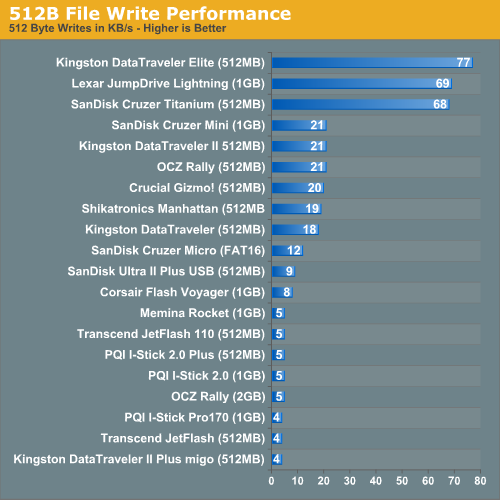
The performance advantage of these three drives is nothing short of incredible, but let's see if it is a fluke...
32KB File Write Performance
Just as seen with the read performance tests, the larger the file size, the higher the performance. With 32KB files being written, we are now able to classify performance in MB/s; although, even the fastest drive here posts a speed of less than 5MB/s.
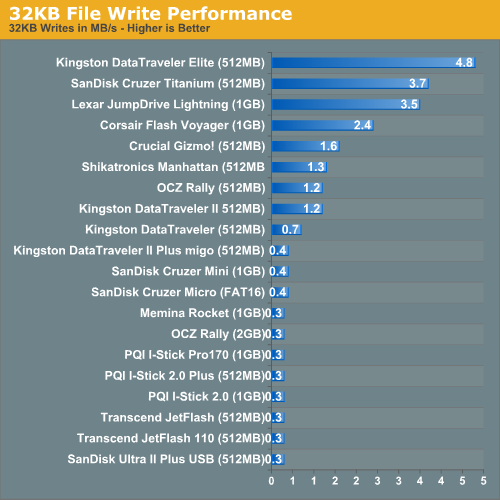
What is truly interesting here is that, with the exception of the Kingston Elite, SanDisk Cruzer Titanium and Lexar Lightning, the drives with the fastest read rates are the ones with the slowest write rates. Note that the Memina Rocket falls to the very bottom of this list while Corsair's Flash Voyager, which had mediocre read performance, floats much closer to the top.
OCZ's 512MB Rally is also a bit of an exception to the rule, as it had very high read speeds, and manages a greater than 1MB/s write speed in this test.










39 Comments
View All Comments
LightRider - Tuesday, October 4, 2005 - link
Page 22 Shikatronics ManhattanLightRider - Tuesday, October 4, 2005 - link
Of course I make an error in my post pointing out an error...phisrow - Tuesday, October 4, 2005 - link
I'm glad to have some idea about real world performance specs, to the degree that the volatility of the market allows that, of these drives. Any chance that this, or future, reviews of this kind could test making the drives bootable. Some are easy, some are impossible, and some need some real voodoo to get them working. I'd love to know which is which these days.johnsonx - Tuesday, October 4, 2005 - link
Page 13:"although, neither is obviously full-proof."
yacoub - Tuesday, October 4, 2005 - link
"From top to bottom, a AA battery, Kingston DataTraveler II drive, Kingston DataTraveler Elite."No, not even close.
Elite is on top, DT2 is next, AA battery next, and 9-volt battery on the bottom.
TheInvincibleMustard - Tuesday, October 4, 2005 - link
C'mon, I soooo posted that before you!:p
-TIM
yacoub - Tuesday, October 4, 2005 - link
What's with all the scratches on the Corsair Flash Voyager's USB connector?TheInvincibleMustard - Tuesday, October 4, 2005 - link
I was actually wondering that, too ... what did you do to that poor thing to take the cover off???All in the name of science, eh?
TYPO: Pg 13 ... the caption for the "battery" picture doesn't correspond to the actual picture ... oh ... and just how OLD is that 9V Eveready? It looks like something out of the stonage in comparison to the other things in the picture ...
-TIM
SpaceRanger - Tuesday, October 4, 2005 - link
Stonage?? Sorry.. Couldn't help pointing out a typo in a "typo informative" post../em hides now.
TheInvincibleMustard - Tuesday, October 4, 2005 - link
:pAnd that's all I hafta say about that.
-TIM