Motorola Droid X2 Review - A Droid X with Tegra 2
by Brian Klug on July 7, 2011 8:31 AM ESTMotoblur by any other name...
When I reviewed the original X, it was on Android 2.1. At that time, most of my criticisms centered around the fact that 2.2 was out, and that the device already felt subjectively behind because everything around it was on 2.2, including even the original Droid.
It’s sort of frustrating that we’re repeating essentially the same scenario but bumped up one version of Android. This time, the X2 is launching running 2.2.2 in a world where 2.3 is king. Ironically, this time around, the original X is running 2.3.3 at the same time.
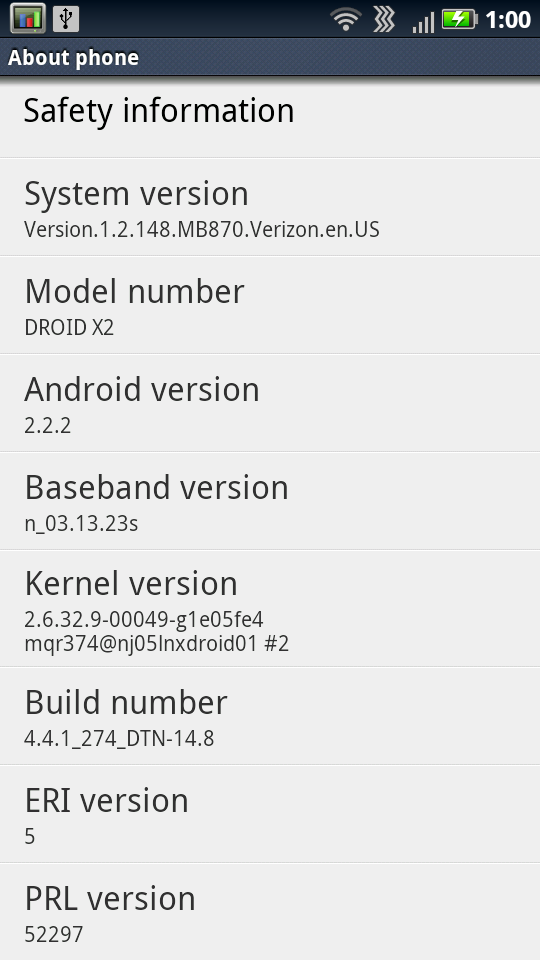
The other thing that’s changed is that while Motoblur is still around, it isn’t called Motoblur. Head over to Motorola’s specifications page for the X2, and you’ll find no references to anything called Motoblur, which used to have its own section for the X. It’s all semantics, however, because Motoblur is still present on the X2.
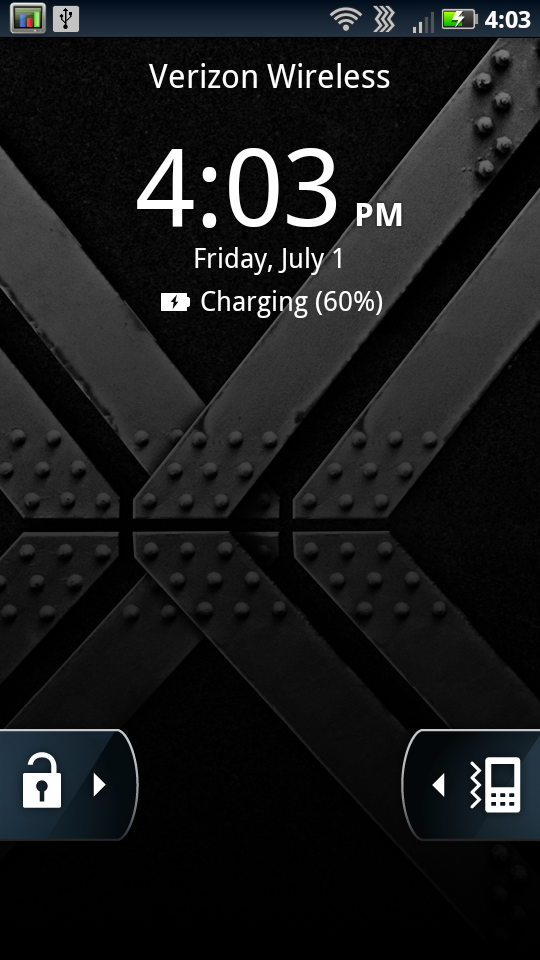
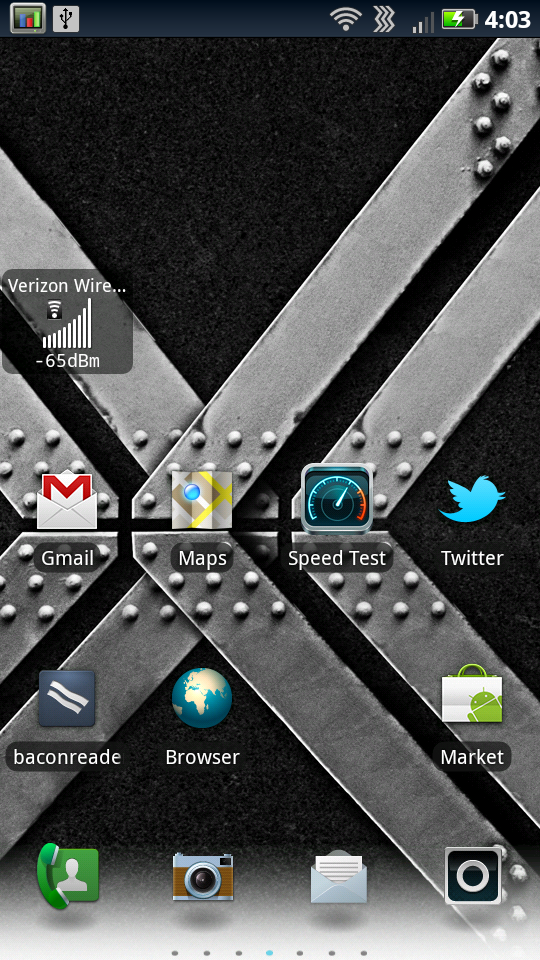
That said, I’m finding Motoblur a lot less annoying this time around. First off, the color scheme has changed to a much darker blue theme. Previously, everything was black on white. Now things are white on black. This same theme has made its way onto the X as well, so if you’re already familiar with how things look and feel there, you can probably skip all of this.
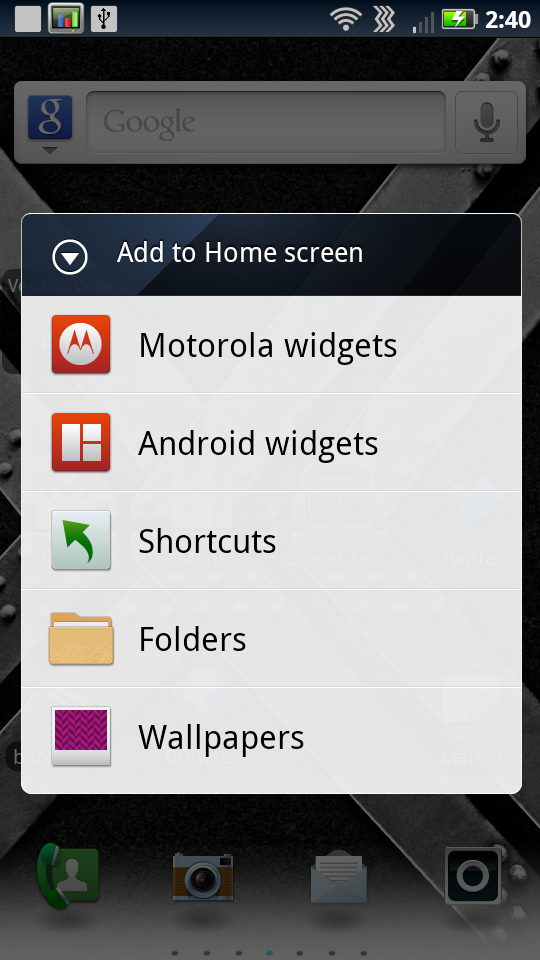
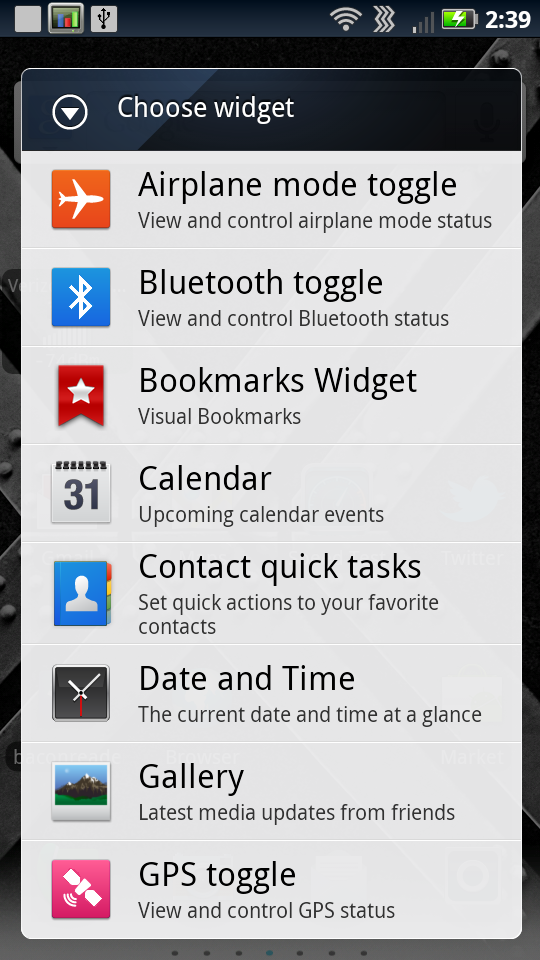
Motoblur essentially consists of a combination of UI skin, multitouch keyboard, special widgets, a different launcher and application switcher, and optionally some account management. For the most part, the first three are acceptable, the fourth decent, and the last one something to avoid.
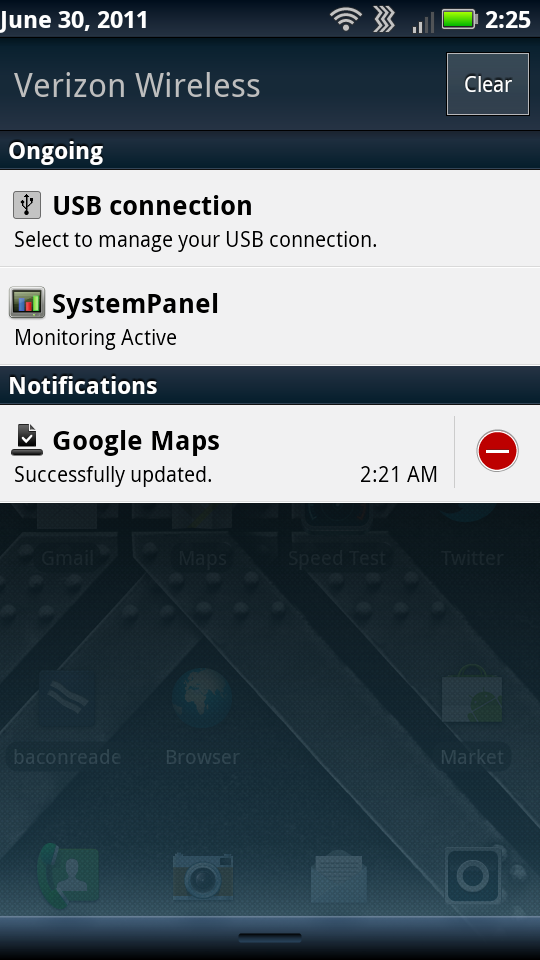
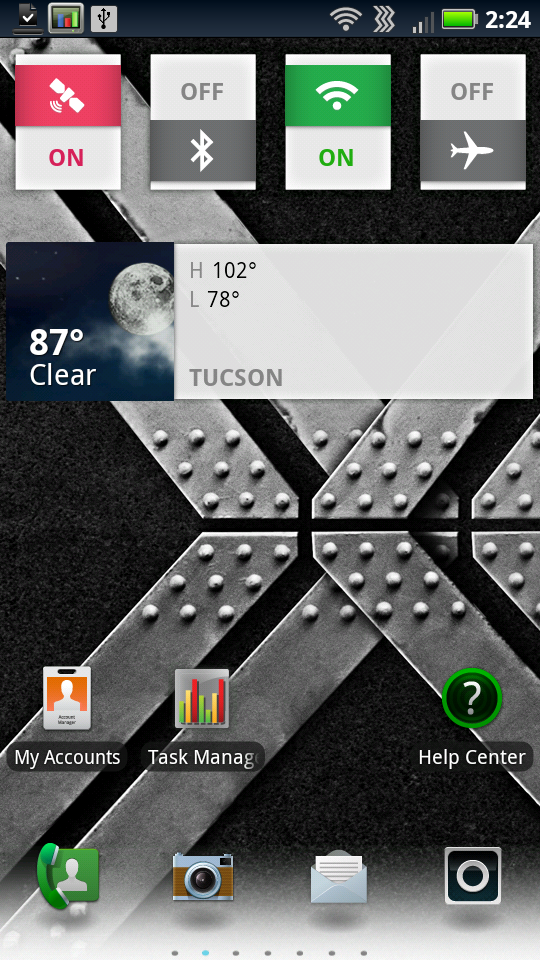
I stated that things are more blue now, which is definitely the case. The status bar up at the top is blue and has white iconography. Likewise, drag the shade down and you’ll see lots of blue everywhere. I can live with this, especially considering some of the other atrocious color choices I’ve seen UI skinners make (both handset OEMs and enthusiasts alike).
Likewise, under this UI menus and dialogs get a blue/grey makeover. Motorola also still includes its own multitouch keyboard, which was a welcome breath of fresh air back when it was included on 2.1. Since then, Google has made its own multitouch keyboard in 2.3, but Motorola’s still is impressive and gets the job done. I sound like a broken record but yet again if you’ve gotten used to the keyboard on the X, there’s no re-learning necessary on the X2. Motorola even keeps the buttons the same size despite the X2’s higher PPI display - a subtle but much appreciated thing.
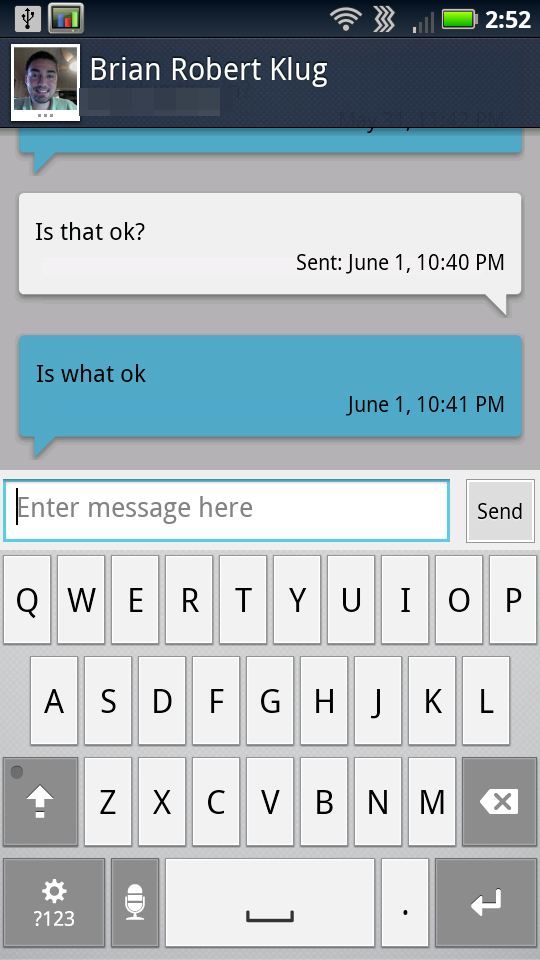

Motoblur widgets haven’t changed since I last saw them, they’re still stylized and overtly colorful, if sometimes a bit garish. Like we discussed in the X review, you can resize most of them by long pressing and then dragging the corners. Not everything always re-sizes vertically and horizontally, but usually you can experiment and make things fit accordingly. The default widget layout on each homescreen actually is just how I remember it being on the other X as well.


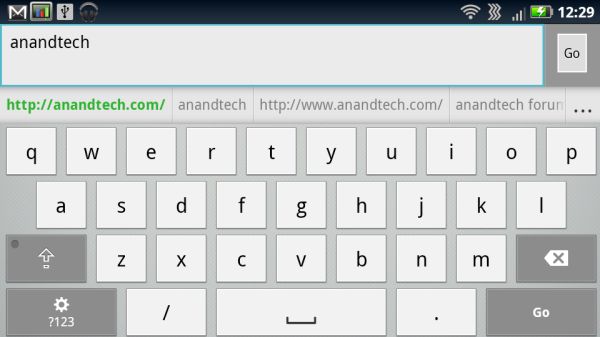








72 Comments
View All Comments
HangFire - Thursday, July 7, 2011 - link
Will it be dead the second time you drop it, or will the speaker die in volume more every month that it does stay working?Just going by the experience on my last 4 Motorola's...
ImSpartacus - Thursday, July 7, 2011 - link
I dropped my DX1 this morning. It was under a cheap pseudo-leather case that isn't even sold anymore. It's still chugging.http://youtu.be/pJTjDsWnn34
HangFire - Thursday, July 7, 2011 - link
First or second drop?ImSpartacus - Friday, July 8, 2011 - link
Third or fourth, I lost track.strikeback03 - Thursday, July 7, 2011 - link
I dropped my X hard enough to knock the battery cover off once, no effect. This isn't a POS V710, it can actually take day-to-day life.quadrivial - Thursday, July 7, 2011 - link
I wonder why there isn't criticism of the overheating problem?Stuka87 - Thursday, July 7, 2011 - link
I can't speak for a droid, but I had my v3xx for four years, and it took multiple drops and was fine. The battery cover did get pretty loose. And my wife used it for two of those years. We now both have smart phones, but that phone held up extremely well.If the Droids hold up like it did, then they are very durable devices.
freefx - Thursday, July 7, 2011 - link
I don't know about the X, but my original droid can take a beating. I've dropped it on concrete more times than i can keep track of. I've also dropped it while work on my roof. Tumbled all the way down the roof line and then dropped 9 feet to my concrete walkway. Battery cover came off and a barely noticeable scuff on one of the corners. My screen still has no scratches. My only complaint now is the slow processor and lack of ram.Considering my clumsiness, I'm hoping one of these new phones can take the some punishment.
jmcb - Thursday, July 7, 2011 - link
Were they those thin RAZR's?My Droid 1 and Droid X1 has survived numerous drops with only scratches to show for it. The X face first many times. I dropped my Droid X so much you would think my Droid 1 was the newer phone.
Going back to the E815, minus the charging port on that phone breaking almost every 6 months...Motorola has made some durable phones.
Ask me about my Samsung Omnia 1 and drops. It didn't even make it 6 months. My Droid 1 and DX1 lasted a total of 16 months, still going strong.
TechJunkie69 - Thursday, July 7, 2011 - link
I don't know about the Droid X case, but my Atrix is near indestructible. I have dropped it, punched it (so I have anger issues, what), even my 2 year old niece has gotten ahold of it a few times (she responsible for 3 destroyed phones already), and it still works as good as it did on launch day.And as far as performance, I'm running the SPB Shell 3D launcher with live 3D wallpaper and none of my apps have performance issues, except for angry birds seasons and its full page ads. The only difference between the X2 and the Atrix is the amount of RAM, which could potentially cause a few hiccups. As for battery life, I never have any issues with it. Then again I have it connected to a charger a lot (car dock, notebook, wall charger at night) so I wouldn't notice it as much as others might. Tegra 2 may not be the best on the market anymore, but it is still a solid platform.